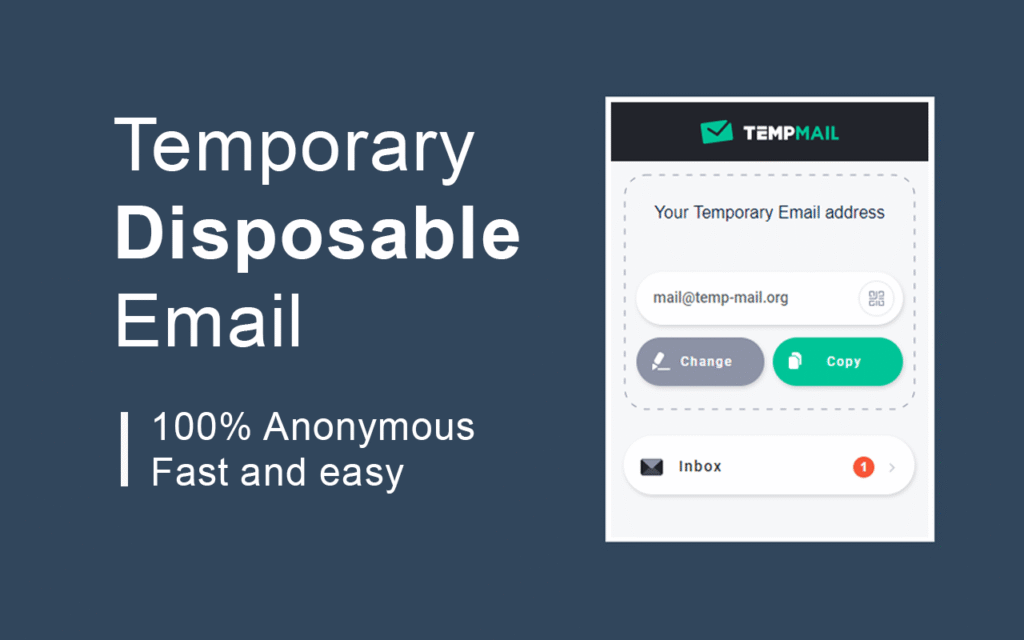
Temp Mail: Your Ultimate Guide to Temporary Email for Privacy & Spam Control
In an age where your email address is often the key to online services, it’s also a prime target for spam, phishing, and unwanted marketing. Enter temp mail – a revolutionary solution designed to protect your primary inbox and enhance your digital privacy. Also known as temporary email, disposable email, or burner email, these services provide you with an email address that self-destructs after a short period, typically from a few minutes to a few days.
But what exactly is temp mail, and why should you consider using a temporary email address? Let’s dive in.
What is Temp Mail?
Temp mail is a service that allows users to receive emails at a temporary, anonymous email address that typically expires after a set period. Unlike your regular email, there’s no registration email required, making it incredibly fast and convenient. Think of it as a one-time-use email address perfect for situations where you need to provide an email but don’t want to expose your real one.
Why Use a Temporary Email Address?
The reasons to use a disposable email are compelling and primarily revolve around privacy, security, and convenience:
1. Spam Protection
This is perhaps the most common reason. When you sign up for a newsletter, download a free e-book, or access a Wi-Fi hotspot, you often have to provide your email. Using a fake email or throwaway email address ensures your main inbox remains free from the deluge of marketing emails and potential spam. Learn more about the impact of spam from sources like Kaspersky.
2. Enhanced Privacy and Anonymity
Every online account you create collects data linked to your email address. A temp mail helps obscure your digital footprint, making it harder for companies to track your online activities or compile detailed profiles about you. For broader insights on protecting your privacy online, refer to resources like the Electronic Frontier Foundation (EFF).
3. Quick Sign-ups and Testing
Need to test a new app, download a file, or access a free trial that requires an email verification? An instant temp mail allows you to do so without committing your personal email. It’s perfect for quick access, ensuring you get what you need without long-term commitment.
4. Avoiding Data Breaches
If a service you’ve signed up for suffers a data breach, your temporary email (and not your primary one) is exposed, significantly reducing the risk of your main email falling into the wrong hands.
How Does a Temp Mail Generator Work?
The process is remarkably simple. A temp mail generator typically works by:
- Generating an Address: When you visit a temp mail website, it instantly provides you with a unique, temporary email address. Some services, like 10 Minute Mail, give you a fixed lifespan, while others allow you to extend it.
- Receiving Emails: This temp mail inbox acts like a regular email inbox, allowing you to receive emails, particularly verification codes or confirmation links.
- Automatic Deletion: After the set time, or if you manually delete it, the email address and its contents are purged, leaving no trace. This concept is often referred to as a Disposable Email Address on Wikipedia.
Common Use Cases for Temp Mail
- Forum Registrations: Participate in online discussions without revealing your main contact.
- Downloading Content: Access whitepapers, e-books, or software trials that demand an email.
- Contests & Giveaways: Enter promotions without the fear of persistent marketing emails.
- Testing Websites/Apps: Quickly create accounts for testing purposes.
- Online Shopping (One-Off Purchases): For retailers you don’t plan to frequent.
- Bypassing Paywalls (Legally): Some sites allow limited free content after email sign-up.
Popular Temp Mail Services and Features
There’s a wide array of free temp mail services available, each with slightly different features:
- 10 Minute Mail: Famous for its simplicity, providing an address that expires in 10 minutes (though often extendable).
- Guerilla Mail: Offers a longer lifespan and the ability to send anonymous emails.
- YOPmail: Allows you to choose your own temporary email address and offers a longer expiry, focusing on a no-registration, public inbox model.
- Many others provide a temporary email address generator or a fake email address generator with various options for domain names and expiry times. Some even offer unlimited temp mail usage.
How to Use Temp Mail: A Step-by-Step Guide
Using a quick temp email is straightforward:
- Visit a Temp Mail Website: Open your browser and go to your preferred online disposable email service (e.g., 10 Minute Mail, YOPmail, or search for “free temp mail”).
- Get Your Address: The site will instantly provide you with a short term email address. Copy this address.
- Use it for Sign-up/Verification: Paste the copied temp email for signup or temp email for verification into the required field on the website or service you’re trying to access.
- Check Your Temp Mail Inbox: Return to the temp mail website. Any emails sent to your temporary address, such as verification codes or confirmation links, will appear in your temp mail inbox on that page.
- Complete the Action: Use the information from the received email to complete your registration or access your desired content.
- Done! Once the temporary email expires, or you close the tab, the address and its contents are gone.
Choosing the Best Temp Mail Service
When looking for the best temp mail service, consider these factors:
- Expiry Time: Do you need a very short term email (like 10 minutes) or something that lasts a bit longer?
- Security & Privacy: While all temp mail offers a degree of anonymity, some may have more robust privacy policies for the short duration they hold data. Look for services emphasizing secure temporary email.
- Features: Do you need the ability to send emails, or just receive? Some services offer more advanced features.
- User Interface: Is it easy to use and navigate, especially for an instant temp mail experience?
Limitations of Temp Mail
While incredibly useful, temp email addresses online aren’t designed for everything:
- Not for Sensitive Information: Never use a temporary email for critical communications, financial transactions, or accounts you need long-term access to (e.g., banking, primary social media, essential online shopping accounts). Once the email expires, you lose access to password resets or account recovery options.
- No Outgoing Mail (Usually): Most temp mail services are primarily for receiving, not sending, emails.
- Short Lifespan: By design, these emails are temporary, so don’t expect them to last.
Conclusion
Temp mail is an indispensable tool in your digital arsenal, offering a powerful way to manage your online presence, protect your privacy, and keep your primary inbox pristine. Whether you’re a casual internet user or a tech enthusiast, understanding how to use temp mail can significantly enhance your online experience. Embrace the power of the anonymous email and take control of your digital privacy today.
Protect your peace of mind and say goodbye to spam with a disposable email address!
