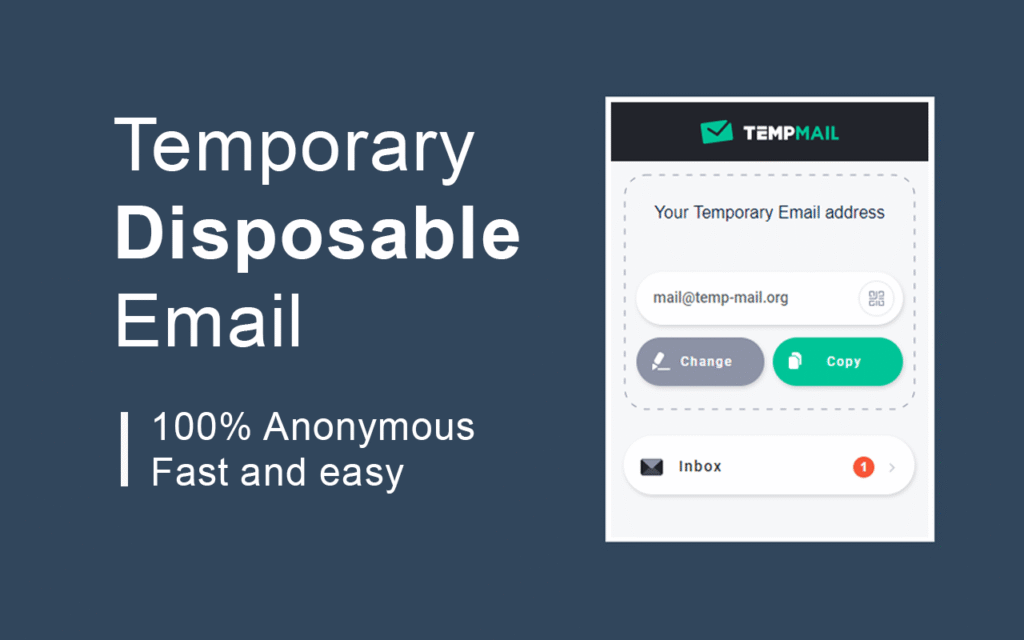
Temp Mail: Your Ultimate Guide to Disposable, Anonymous, and Secure Email Addresses
In our increasingly digital world, your email address is often your primary online identity. But what happens when you need to sign up for a one-time service, access free content, or simply want to protect your main inbox from endless spam and unsolicited messages? Enter temp mail – the ingenious solution for maintaining your privacy and keeping your digital life clutter-free.
This comprehensive guide will walk you through everything you need to know about temporary email addresses, from their core functionality to choosing the best service for your needs.
What is Temp Mail? Understanding Temporary Email Addresses
Temp mail, also known as temporary email, disposable email, burner email, or fake email, is a service that allows you to create an email address that self-destructs after a certain period. Unlike your permanent email accounts (Gmail, Outlook, etc.), these are designed for short-term use, offering an email without registration and often providing an instant temp mail inbox.
Think of it as a one-time-use key: it grants you access to a specific online resource without revealing your permanent identity or risking your main inbox. Many services function as a temporary email address generator, allowing you to create temp email addresses on the fly. This type of throwaway email address ensures your main inbox remains clean and secure.
Why Do You Need a Temporary Email Address? The Power of Disposable Email
The reasons for using online disposable email are diverse, but they all circle back to convenience, privacy, and security.
1. Enhanced Privacy & Anonymity
Your online activities often leave digital footprints. When you sign up for a new website, forum, or service, providing your primary email address links that activity directly to you. Using an anonymous email or secure temporary email address helps to:
- Protect Your Identity: Keep your real email address private from companies that might sell your data or use it for targeted advertising.
- Prevent Tracking: Make it harder for third parties to build a comprehensive profile of your online behavior across different platforms, thereby enhancing temp mail privacy.
2. Drastically Reduce Spam
This is perhaps the most common and compelling reason. Ever signed up for a “free” ebook only to be bombarded with daily newsletters and promotional offers you never wanted? A burner email solves this. Once you’re done with the service or the verification, you can simply discard the temp mail inbox, and any future unwanted emails will go into a void, not your precious main inbox. This significantly contributes to spam reduction.
3. Quick & Easy Online Sign-ups and Verification
Many websites require an email address for registration, even if you just want to browse content or download a single file. A quick temp email makes this process seamless. Whether it’s temp mail for signup or temp email for verification, you can generate an address, receive the confirmation link, and proceed without committing your main email address. Services like 10 minute mail are perfect examples of this rapid, short term email use.
4. Testing & Development
Developers, testers, and even casual users might need to test a new application, website feature, or service without using real credentials. A short term email provides a safe, isolated environment for such experiments.
How Does Temp Mail Work? A Simple Process
The process of using a temp mail generator is remarkably straightforward for an email address online:
- Visit a Temp Mail Service: Go to a website that provides free temp mail services (e.g., Guerilla Mail, YOPmail).
- Generate an Address: The service will often automatically generate a unique temp email address online for you. Some allow you to choose a custom alias. This is essentially a fake email address generator.
- Use the Address: Copy this fake email address and paste it wherever an email is required (sign-up forms, downloads, etc.).
- Receive Emails: Any emails sent to this temporary address will appear in the temp mail inbox on the service’s website. You can view, copy, or use verification links from here.
- Expiration: After a set period (e.g., 10 minutes, an hour, a day), or sometimes upon refreshing the page, the address and its contents will expire and be deleted, offering ultimate temp mail privacy.
Popular Temp Mail Services
While hundreds of services offer unlimited temp mail, some have gained popularity for their reliability and features:
- 10 Minute Mail: As its name suggests, it provides an email address valid for 10 minutes, extendable if needed. Ideal for quick verifications.
- YOPmail: Known for its simplicity, YOPmail allows users to choose any inbox name they desire, making it easy to share for non-sensitive purposes without actual registration.
- Guerilla Mail: Offers more advanced features, including the ability to send anonymous emails and an inbox that lasts for an hour.
For a deeper dive into the concept of disposable email, you might consult its Wikipedia page on Disposable Email Address.
Choosing the Best Temp Mail Service for Your Needs
When looking for the best temp mail service, consider these factors:
- Expiration Time: Do you need it for 10 minutes or a few days?
- Anonymity & Privacy Features: How robust are their privacy policies? Do they log IPs? For serious privacy, a service that offers secure temporary email with no logging is crucial.
- User Interface: Is the temp mail inbox easy to navigate?
- Features: Can you send emails? Is it truly free temp mail? Are there limitations on the number of addresses or incoming emails?
- Customization: Can you choose your own alias for the temporary email address generator?
How to Use Temp Mail Effectively (and Responsibly)
While incredibly useful, temp mail isn’t a silver bullet for all online interactions.
- Do Use It For:
- One-time downloads (ebooks, software trials).
- Accessing “free” content behind an email wall.
- Forum registrations where you expect high spam.
- Testing new websites or apps.
- Any scenario where email without registration is preferred to avoid spam.
- Do NOT Use It For:
- Banking, financial services, or e-commerce accounts.
- Social media profiles you intend to keep long-term.
- Important personal accounts (e.g., cloud storage, online medical portals).
- Any service requiring long-term access or password recovery. Remember, once the email expires, you lose access.
Understanding the balance between convenience and security is key. For more insights on online privacy best practices, consider reputable sources like Forbes’ articles on digital privacy (or a similar high-authority tech/privacy blog).
The Future of Online Privacy with Temp Mail
As online threats and data breaches become more prevalent, tools like temp mail are no longer just a convenience; they are becoming an essential component of a robust digital privacy strategy. The ability to generate a fake email address generator on demand empowers users to control their personal data and minimize their exposure to unwanted communications.
By embracing the strategic use of disposable email addresses, you can navigate the internet with greater peace of mind, ensuring your main inbox remains clean and your personal information stays protected. It’s a simple yet powerful step towards a more secure and less cluttered online experience. For more technical details on how disposable emails function and their role in cybersecurity, a resource like TechTarget’s definition of disposable email can provide further context.
