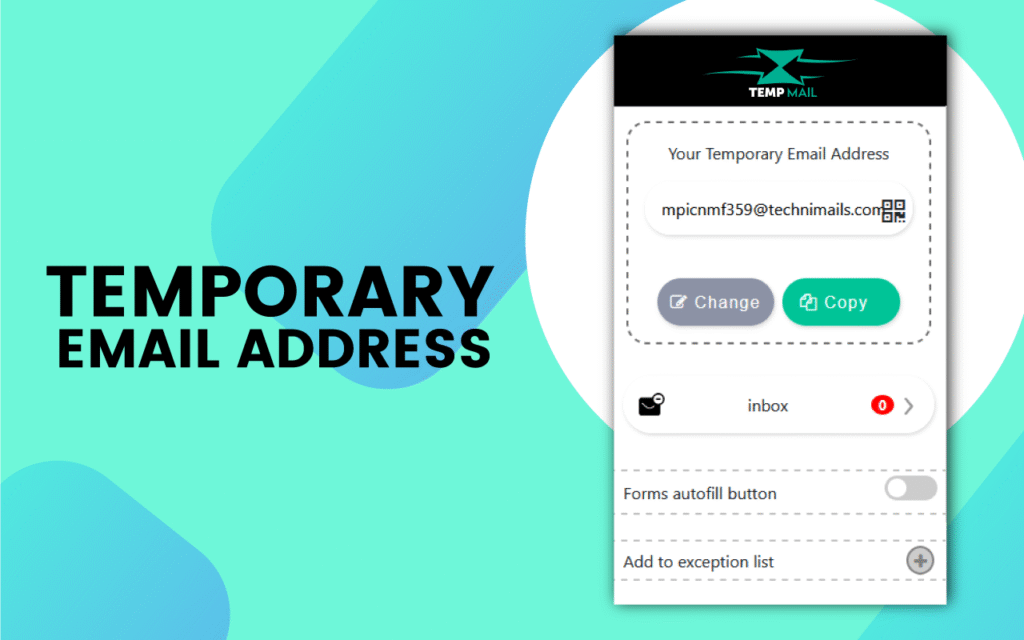
Temp Mail: Your Ultimate Guide to Disposable Email for Online Privacy & Security
In today’s digital age, our email address is often the key to our online identity. From signing up for newsletters and free trials to accessing public Wi-Fi or participating in forums, sharing your email is a daily occurrence. But what if you want to protect your primary inbox from spam, unwanted marketing, or even potential data breaches? Enter temp mail – your secret weapon for enhanced online privacy and security.
A temporary email address, also known as a disposable email, burner email, or fake email, provides a short-term, anonymous inbox that self-destructs after a set period. It’s the perfect solution for situations where you need an email address for a one-time use or to avoid revealing your personal contact details.
Why You Need a Temporary Email Address
The benefits of using a temp mail generator are numerous and directly address common frustrations and security concerns faced by internet users:
- Spam Prevention: The most immediate benefit. When you use a throwaway email address for sign-ups, your primary inbox remains clean and free from the endless deluge of promotional emails, newsletters, and junk mail. Say goodbye to the need for constant unsubscribing!
- Enhanced Privacy & Anonymity: Protecting your identity online is crucial. A temp email for signup allows you to access services, download content, or comment on forums without revealing your real identity. It’s an essential tool for anonymous email communication.
- Security Against Data Breaches: Unfortunately, data breaches are a common occurrence. If you’ve used a temporary email address for a service that later suffers a breach, your primary email address remains uncompromised, significantly reducing your risk of identity theft or phishing attacks.
- Testing & Development: Developers, testers, and even curious users can use instant temp mail to test application features, verify email functionalities, or simply explore a website without committing their personal data.
- Accessing Geo-Restricted Content or Trials: Some services offer free trials or content that require an email address. A free temp mail service lets you bypass this requirement without using your actual email.
How Does Temp Mail Work?
The concept behind online disposable email is elegantly simple. When you visit a temp mail website, it instantly generates a unique, temporary email address for you. This address is then linked to a temp mail inbox on their server.
Any emails sent to this generated address will appear in your temporary inbox, usually within seconds. You can view the content, copy verification codes, or access links. Crucially, these emails, and often the address itself, are set to expire and automatically delete after a specified time frame (e.g., 10 minutes, 1 hour, a few days), or sometimes when you simply close the browser tab. This ensures that no long-term record is kept, making it a truly no registration email solution.
For a deeper dive into the technicalities of how such services operate, you can consult the Wikipedia page on Disposable Email Addresses.
Popular Temp Mail Services
While hundreds of temporary email address generator tools exist, some have gained popularity due to their reliability and user-friendly interfaces:
- 10 Minute Mail: As its name suggests, it provides an email address that lasts for 10 minutes, with an option to extend the time. It’s perfect for quick verifications.
- Guerilla Mail: Offers a more robust experience, allowing users to send emails anonymously, not just receive them. It provides a longer lifespan for addresses.
- YOPmail: A very popular choice that provides addresses that don’t expire, though messages are only stored for 8 days. It also allows you to choose your own custom temporary email address.
These services, along with others like Temp-Mail.org, provide a quick temp email solution for various needs.
How to Use a Temp Mail for Verification & Signups
Using a temp email for verification or any other purpose is incredibly straightforward:
- Choose a Service: Open your web browser and go to your preferred temp email address online service (e.g., 10minutemail.com, temp-mail.org).
- Get Your Address: The website will immediately present you with a unique create temp email address.
- Copy the Address: Click the “copy” button next to the generated email address.
- Use It: Paste this copied address into any online form requiring an email – whether it’s for a signup, a download, or a forum registration.
- Check Your Inbox: Return to the temp mail inbox on the service’s website. Any email sent to your temporary address will appear there. Look for verification links, activation codes, or confirmation messages.
- Done! Once you’ve completed your task, you can simply close the tab or wait for the address to expire, knowing your primary email remains safe.
Embracing Secure Temporary Email for a Safer Online Experience
The internet is a vast place, and while it offers incredible convenience, it also presents challenges to our digital privacy. Using secure temporary email is a proactive step in protecting yourself from the incessant flow of spam, the potential fallout of data breaches, and unwanted tracking. It allows you to participate in online activities on your terms, with an added layer of anonymity and control.
For more insights into online privacy and how to safeguard your digital footprint, consider exploring resources from reputable cybersecurity experts or publications like Forbes’ articles on internet privacy.
Whether you need a short term email for a quick download, an unlimited temp mail for continuous testing, or simply a fake email address generator to keep your inbox clean, temp mail services are an invaluable tool. Embrace the power of temp mail privacy and navigate the digital world with greater peace of mind.
